If you drag an XPS to the Win2PDF Desktop icon, or select an XPS from the open window when launching the Win2PDF Desktop application, the following options will be displayed under the "File" menu:
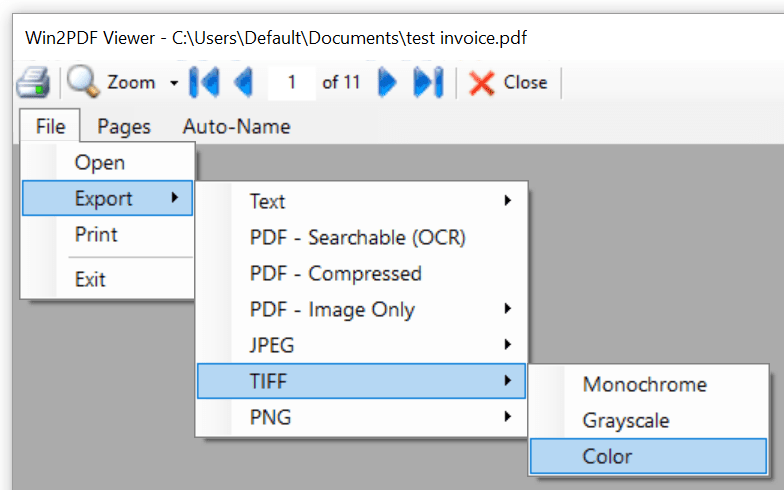
Win2PDF Desktop - Export XPS to TIFF menu
After selecting "Export -> TIFF -> Monochrome", "Export -> TIFF -> Grayscale" or "Export -> TIFF -> Color", you will be prompted to save the multi-page TIFF file.
This is also available using the CONVERTTO command line.
This feature requires a licensed version of Win2PDF. Contact us for a time limited evaluation license.