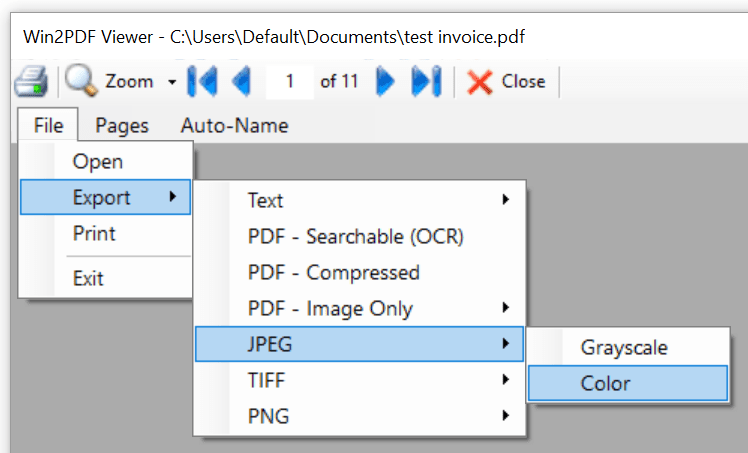
Win2PDF Desktop - Export XPS to JPEG
After selecting "Export -> JPEG -> Color" or "Export -> JPEG -> Grayscale", you will be prompted to save the JPEG file.
If the document contains more than one page, a separate file with a page number appended to the file name will be created for each page.
This is also available using the CONVERTTO command line.
This feature requires a licensed version of Win2PDF. Contact us for a time limited evaluation license.