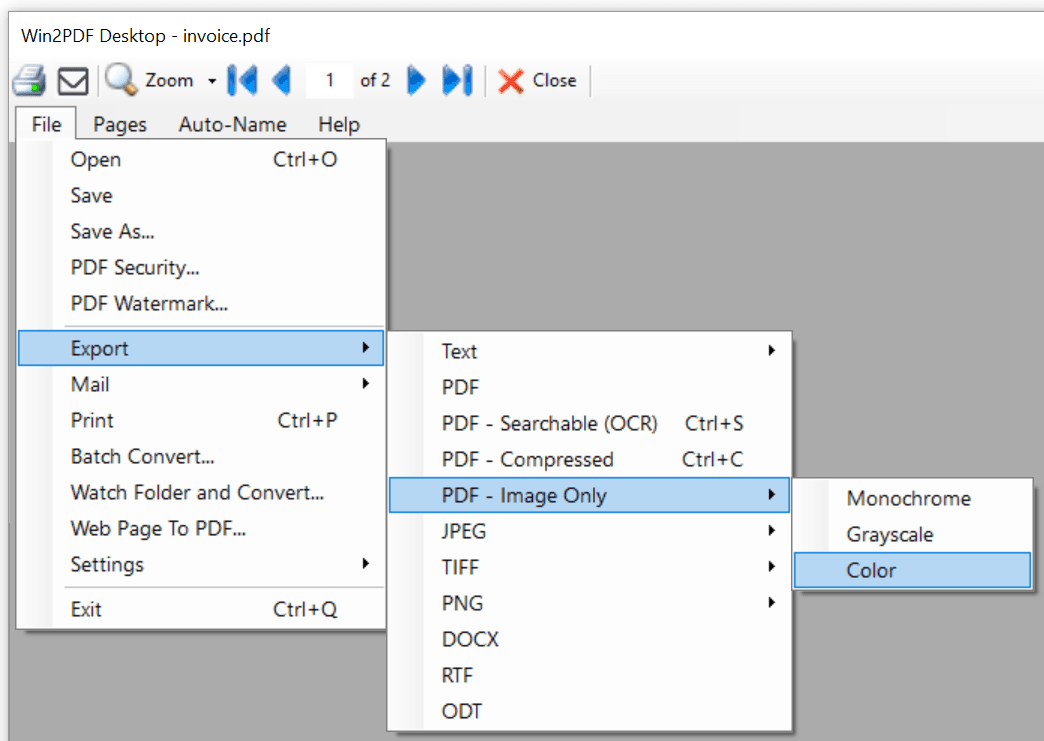
Win2PDF Desktop - Export Options
Converts PDF file to either an "Unformatted" or "Formatted" Text file.
File → Export → PDF - Searchable (OCR)
Converts PDF file to a Searchable PDF file. [This option only appears when the Win2PDF OCR Add-on is installed].
File → Export → PDF - Compressed
Converts PDF file to a compressed PDF file.
File → Export → PDF - Image Only
Converts PDF file to Monochrome, Grayscale, or Color Image-Only PDF file. An Image Only PDF file will not have searchable text.
Converts PDF file to Monochrome, Grayscale, or Color Image-Only JPEG image file.
Converts PDF file to Monochrome, Grayscale, or Color Image-Only TIFF image file.
Converts PDF file to Monochrome, Grayscale, or Color Image-Only PNG image file.
Converts PDF file to a Microsoft Word DOCX document.
Converts PDF file to an RTF document.
Converts PDF file to an OpenDocument Text file.