To print a copy of the PDF file to a paper printer after creating it, just select the 'Print file' option on the Win2PDF file save window.
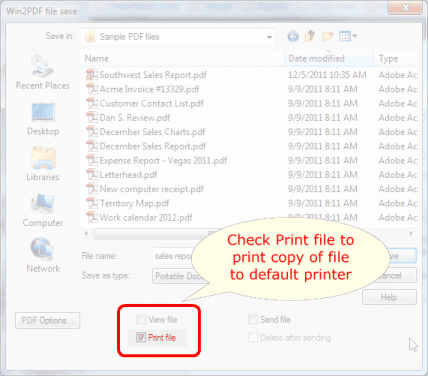
When you check the "Print file" option, the you will be prompted to select a paper printer.
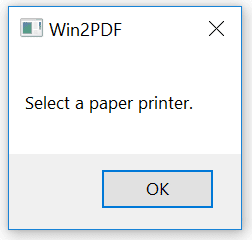
Select the paper printer where you want the hard copy sent.
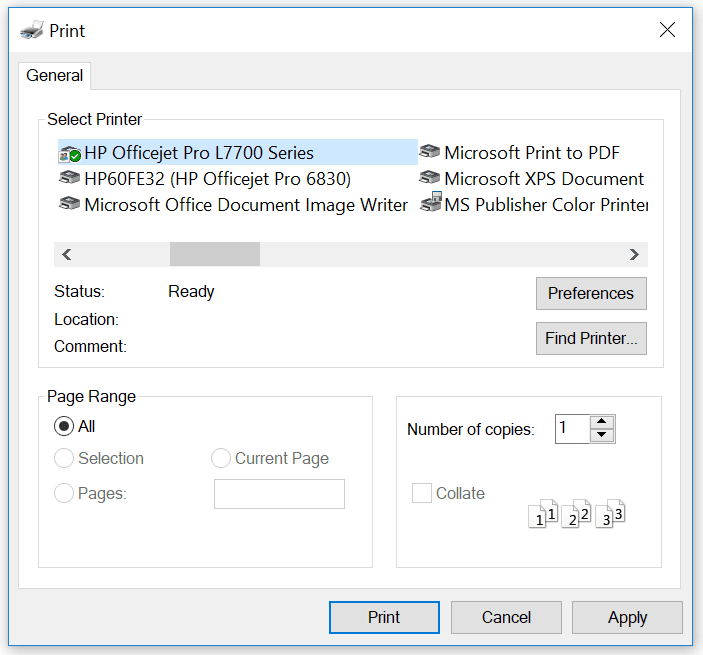
When you save the PDF file, the file will automatically be sent to your selected printer.
How to print a hard copy to a paper printer when saving a PDF file using the Win2PDF printer